
Factsheet: How to make no-cost reasonable adjustments
Reasonable adjustments are the foundations of an inclusive workplace.
The Equality Act 2010 mandates that employers make reasonable adjustments for disabled people in the workplace. Often, workplaces don’t meet individuals’ needs, so their working environment disables them, meaning they can’t perform at their best.
Reasonable adjustments vary, but there’s a common misconception that they are costly to implement. Many simply require a change in attitudes or policy.
This factsheet presents 6 reasonable adjustments that are FREE or low-cost.
Six FREE and low-cost reasonable adjustments
When you’re changing policies or making changes to address the need for reasonable adjustments, ensure these apply to all employees. That way, you won’t single anyone out – some may feel uncomfortable disclosing. It is estimated that 70-80% of disabilities are invisible.
While we have linked some reasonable adjustments to specific needs, evidence shows that adjustments and an inclusive workplace benefit everyone.
1. Camera policies for online meetings
Flexible working has been empowering for many disabled workers, and we need to ensure reasonable adjustments must also apply to the new ways of working.
Some neurodivergent people may prefer to leave their cameras off during an online meeting. It doesn’t mean they’re less engaged than other colleagues. Making the camera on or off a choice for all employees creates an inclusive workplace rather than singling individuals out.

2. Provide instructions in different formats
Written instructions and lengthy documents may prove challenging for some employees, including people with dyslexia. Providing information in various forms makes them more inclusive. For instance:
- Explain things verbally as well as in writing,
- Highlight important points in documents,
- Use voicemail rather than written memos.
For meetings, it’s helpful to provide materials in advance and in various formats, including audio, video, diagrams and flowcharts. Some may benefit from mind-mapping software – free versions are available for Android, MacOS, and Windows.

ClearTalents inclusion passport asks the individual to share their preferred format so you can ensure your are meeting every team members need.
3. Reasonable adjustments for sight loss
Simple considerations can make your workplace more accessible for people with sight loss. Some simple things you can do include:
- Clear away clutter from corridors and workspaces,
- Arrange seating logically so there’s easy access,
- Mark the ground with textured or painted strips to aid navigation,
- Ensure any cables on the floor are taped down for health and safety.
Share information on physical noticeboards via email or your company intranet to make it accessible.
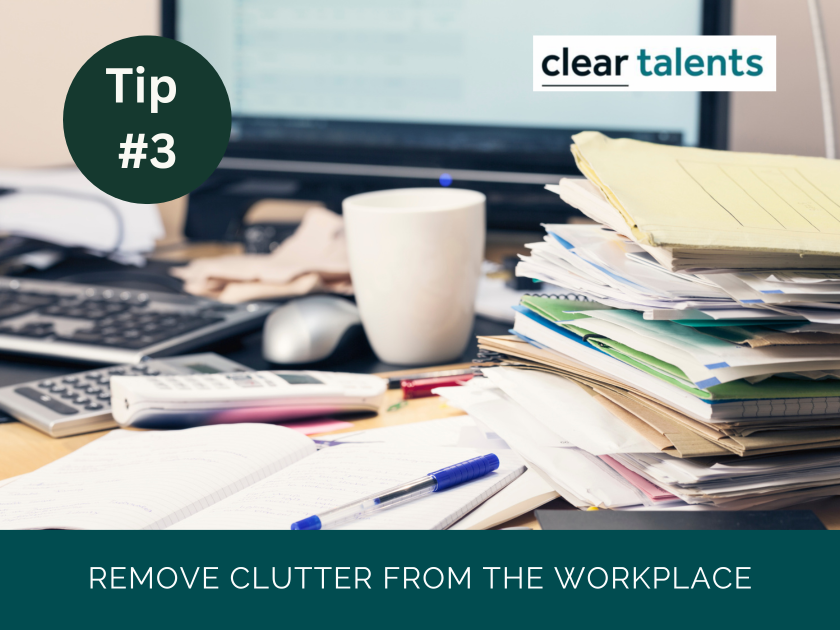
ClearTalents identifies reasonable adjustments for people with sight loss
4. Allow flexible start and finish times
For some, travelling to the office during peak hours may prove stressful because of excessive noise or the volume of others travelling.
A simple, reasonable adjustment is to allow flexibility in start and finish times. Flexibility in start times is a reasonable adjustment for disabled colleagues, but others may also benefit from flexibility, including those with caring responsibilities.
Some people may be more productive at different times of the day.
Encourage people to include a message in their e-signature if they send messages at unsociable hours. It may work for them, but you don’t want others to feel pressured to reply to messages outside of ‘office’ hours.
For example, the e-signature might read:
I sometimes work unsociable hours. This suits my pattern of working. There is no expectation to reply at these times.

5. The right office environment
Covid-19 has also shifted how we work, with fewer people working an entire week at the office. Hot desking may have become the new normal for many of us. Disabled people may need a fixed desk. For example, if they use special equipment such as keyboards, mice, screen readers or an ergonomic chair. Blind colleagues may need a familiar route to their desks.
In addition, think about the office. If it’s all open plan, then some employees who need quiet to focus might find it challenging. Creating zoned quiet areas – like the quiet zone on a train is more inclusive.

6. Headphones for focus
Everyone has different needs when it’s time to focus. For some, wearing headphones may help with unnecessary distractions. Take time to normalise headphones in the office. You could also encourage a discussion around headphone-wearing. So, if someone is wearing headphones, how would they like you to approach them when you need to interrupt or collaborate?

To find out how to easily implement an effective reasonable adjustment process within your organisation, contact us today.