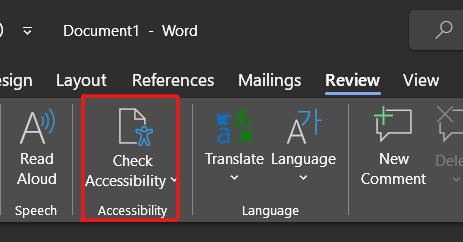5 free workplace adjustments to celebrate International Day of Persons with Disabilities
December 3 each year is International Day of Persons with Disabilities.
The theme for 2022 is ‘Transformative Solutions for Inclusive Development, the role of innovation in fuelling an equitable world.’
One of three themes relating to the overarching topic is ‘innovation for disability-inclusive development in employment.’ It’s a topic that’s close to our hearts at ClearTalents.
Our Inclusion Passport empowers a more equitable workforce by enabling employees to disclose impairments, long-term conditions and circumstances that may act as a barrier to work.
Once disclosed, we’re able to recommend reasonable adjustments which enable your staff to bring their best selves to work.
How many people of working age are disabled?
In the UK, 7.5 million people of working age are disabled or have a long-term condition, according to Leonard Cheshire), which equates to one in 5 people.
Despite this, there is a disability employment gap.
Just half of disabled people are employed (51.3%) compared to 8 in 10 non-disabled people, says Leonard Cheshire.
The benefits of embracing a diverse workforce
There are economic benefits to decreasing the disability pay gap. The Equality and Human Rights Commission indicates that raising the participation of disabled people could reduce the annual £100 billion cost of people being out of work.
Likewise, a report by Accenture identified so-called Inclusion Champions and found that they were two times more likely to outperform their peers in terms of total shareholder returns.
Five workplace adjustments that are completely free
The cost of workplace adjustments is a barrier to employing disabled people, with 66% of employers saying the cost of adjustments is a barrier. However, reasonable adjustments don’t need to be expensive.
We’ve identified five simple adjustments that won’t cost you a penny.
1. Include an agenda with a meeting invite
For people with anxiety, it will allow them to prepare in advance and can let them know where their input is required.
It’s useful for the whole team to prepare and understand the purpose of the meeting
For more workplace tips, follow ClearTalents on LinkedIn

2. Allow flexibility in remote meetings
Let your staff know it’s OK to adjust settings for virtual meetings. Some people may want captions turned on, while others who experience sensory overload may wish to keep cameras turned off. Empowering them to keep cameras off will allow them to input confidently.
Many meeting platforms include features such as ‘raise hands’. It can be useful to encourage everyone to use this so that all voices are easily heard in a meeting.

3. Encourage people to take a break
Work-related stress, anxiety and depression accounted for half of all work-related ill-health in 2020/21, and there’s a significant increase in employees suffering from burnout, as our blog reveals.
Encourage employees to take regular breaks to maintain good mental health. Breaks are also important to reduce the risks of repetitive strain injury, which can result from using a keyboard and mouse. A break from using a monitor is good for reducing eye strain, too.

We also recommend making sure staff are able to switch off during holiday periods.
4. Flex your communications styles
Often knowing simple etiquette and top tips can put diverse colleagues at their ease.
Step back a pace or two so that a wheelchair user doesn’t have to crane their neck.
Be aware that someone with Autism won’t appreciate the nuances of sarcasm and most likely take it at face value, and someone who appears to be trans-gender won’t mind your asking what their preferred pronouns are. ClearTalents covers all these and more in a simple-to-share report.

5. Use Microsoft’s Accessibility Checker
Many employees will need documents to have a clear font, good colour contrast, proper headings and described images (perhaps due to dyslexia or vision impairment).
Microsoft includes an accessibility checker that will highlight where you can make documents more accessible.
The accessibility checker sits beside the spellchecker tool on the Microsoft Ribbon. Click Review.